Windows Update
Version: 1.0.7337.37648
Repository Version
2502
File Size
4.19 MB
Date
2020-04-08 12:34:08




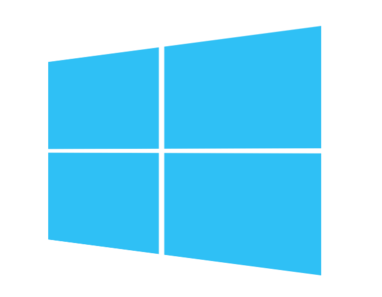
Windows Update
Version: 1.0.7337.37648
Repository Version
2502
File Size
4.19 MB
Date
2020-04-08 12:34:08
Go to the following path in your address bar. (See image below)
chrome://settings/security

SHA256: d0ccf3008023f54a2bc054077959e741

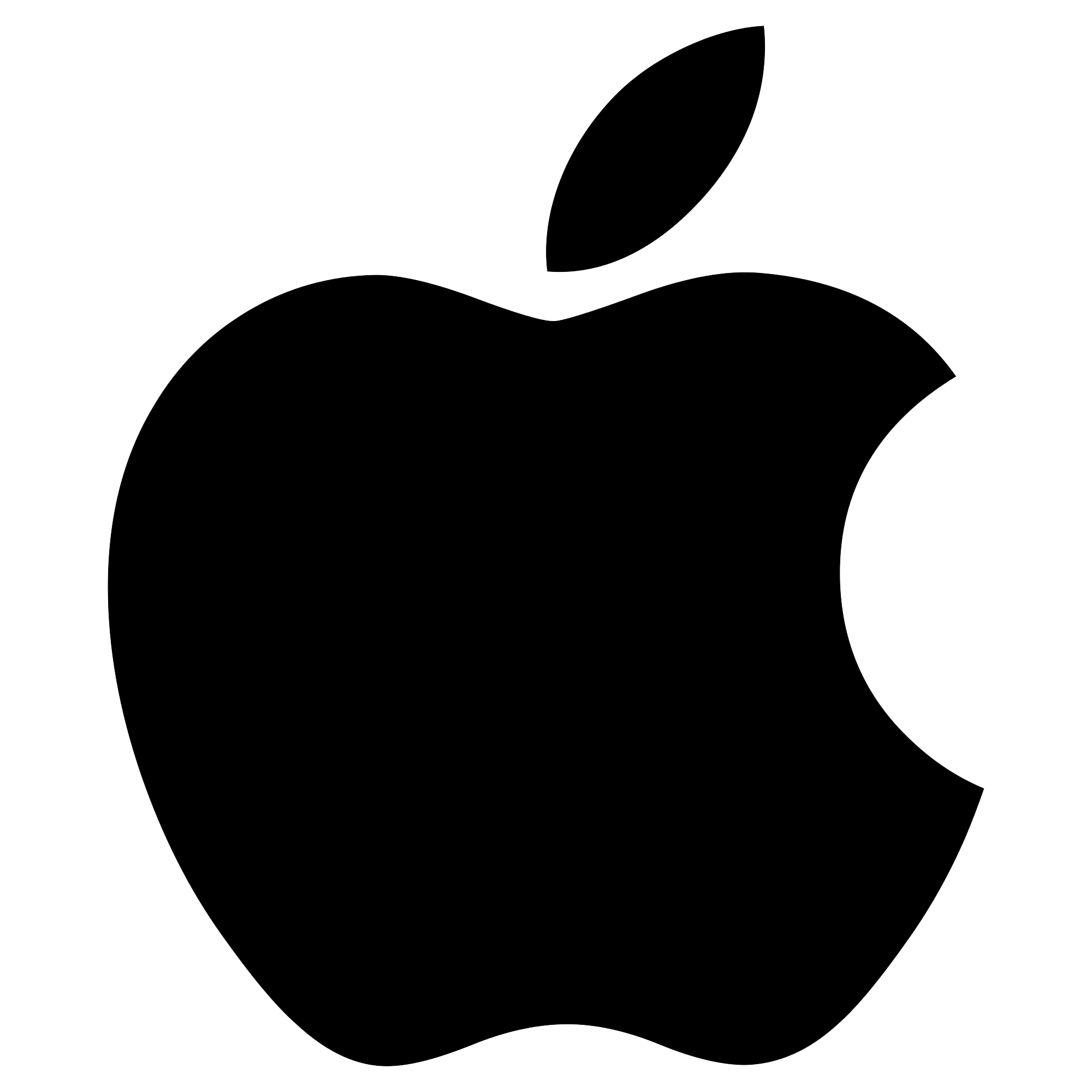
macOS 0.8 Version: 1.0.7646.26856
Repository Version
2830
File Size
18.23 MB
Date
2020-12-15 07:58:54
SHA256: 7e0067e46c0723eaab2ee50cf022739d


Linux
Version: 1.0.7337.327648
Repository Version
2502
File Size
4.19 MB
Date
2020-04-08 12:30:34
SHA256: d0ccf3008023f54a2bc054077959e741


Features:
Usage Requirements: